How to facilitate successful Problem Statement UX workshops to empower team collaboration
Lead successful problem statement UX workshops and empower your stakeholders. Get tips on facilitating a problem-solving UX workshop and a free template.
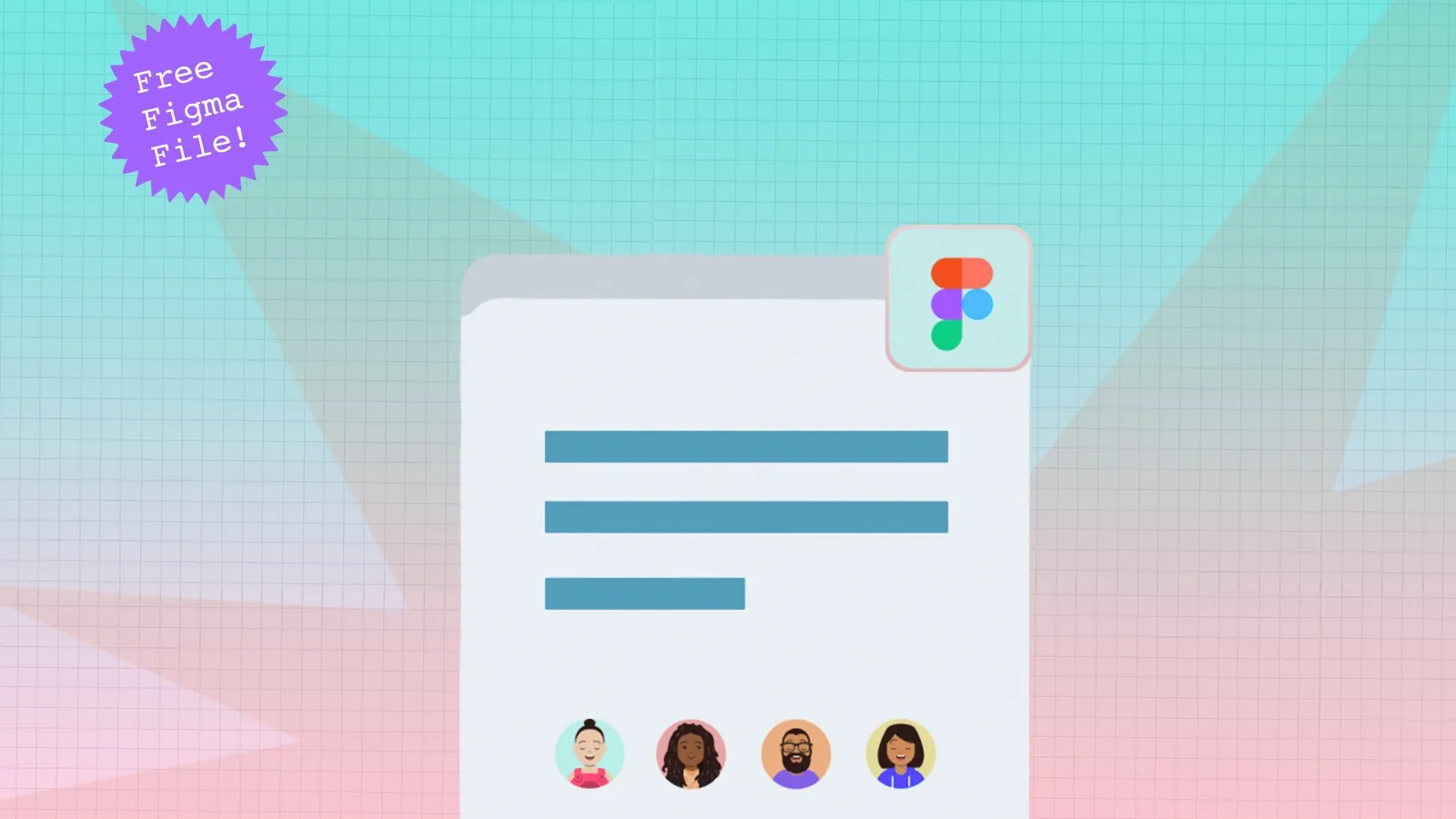
UX workshops get your team on the same page. They help create buy-in from stakeholders and enable teams to effectively develop user experiences that solve real problems. Try it using the free template.
The Power of Design Thinking and UX Workshops
Design thinking is a creative problem-solving methodology that puts the user or customer first. This human-centered approach to design requires empathy, ideation, prototyping, and testing.
UX workshops are an excellent tool in the designer's toolbox to help foster collaboration and influence the shape and outcome of the product. They help with one of the most essential steps in design thinking: problem framing.
Problem Framing: The Core of UX Workshops
Problem framing is defining the problem that needs to be solved. This essential step defines the scope of the design problem. If the problem isn't framed correctly, you won't solve the right issue.
I've been on projects where the problem we thought we should solve wasn't the right problem 😲. Sometimes, surface-level problems aren't the real problem; they're just symptoms of a more significant problem. It takes the entire team to problem-solve together and get to the bottom of the real problem.
Taking the lead in helping the team holistically view the problem will increase your stakeholder influence and build trust.
UX Workshops and Team Problem Solving
Working on a cross-functional team benefits from using collective knowledge to help define the problem. When focusing on the problem alone, you'll need all the essential information to decide on the problem or which issue to focus on.
Facilitating a UX workshop enables the team to see all the information available and aligns everyone on the same thought process. It's an excellent time to challenge assumptions, inhibiting the team from looking at the problem more deeply.
Next time you see a business or people problem that needs framing, try out this UX workshop to find the root of the problem.
The Big, Ambiguous Problem to Solve
Let's take an ambiguous metric to kickstart this problem statement process. Imagine that you're the designer on a project team, and in a team meeting, an executive said that your product area has a low NPS score.
The NPS score is a metric that measures customer satisfaction using a single-question survey. After a transaction, the survey is sent to customers asking if they would recommend the product or service to a friend.
The low NPS score isn't enough information to determine why people have rated low. Let's breakdown this project using the cross-functional team to collaborate on drafting a clear problem statement.
Pre-UX Workshop Preparation
You'll need to prepare for your UX Workshop. Before the UX workshop kicks off, you have to do a few things beforehand. Each team and organization is different. You have to have a lot of conversations with potential stakeholders to get them to agree to do a workshop. Here are the things you should do to prepare:
- Draft the UX workshop agenda and goal (Template linked)
- Create a list of stakeholders and attendees
- Schedule a time to chat with potential stakeholders to socialize during the UX workshop so they know they must come prepared
- Create a collaborative workspace (Figjam/Miro/Mural/Jamboard etc.)
- Set up a workshop time that works for everyone (anywhere between 3-5 hours, depending on how much data is needed to sift through)
The Problem Statement UX Workshop Process
Congratulations! The team has agreed to participate and bring data and their creative energy to the workshop. Let's dive into the step-by-step on how the workshop will flow.
Step 1: Use icebreaker activities to establish trust
Establishing trust with the team is vital for a cross-functional activity. Even if the team has worked together for a while, having an icebreaker is good practice to establish rapport between the UX workshop participants.
Icebreakers can be a simple, straightforward question; for example, one I like is, "What was your first non-professional job?"
You'll get to know your team better, and this establishes trust. You'll be glad you've built this confidence if disagreements occur during the voting session.
Ice Breaker ideas:
- What was your first job not found on your LinkedIn profile?
- Two truths and a lie game
- Photo of a favorite place and share a story about it
Step 2: Invite all relevant stakeholders with knowledge of the problem (and users)
Invite people from all facets of the business who can view the problem from their angle. User researchers, product managers, engineers, designers, marketers, and data scientists are a good core group.
Each person will have a different perspective and opinions on the problem:
- User researchers should have either conducted research to unearth people's problems or have a point of view on how the product is being experienced.
- Product managers bring their business lens and help focus on the key outcomes the business is looking to achieve and where the company isn't lining up.
- Engineers will bring in perspective on technical constraints or challenges from a technical standpoint that might contribute to the problem.
- Designers should be well-versed in the problem and represent the user perspective of the design itself.
- Marketers bring their perspective on impacts to the business and competitive marketplace.
- Data scientists are close to the data, so they can look for patterns and help frame up issues they see that might be anomalies or contributing to the problem.
Not only is the team invited to contribute their ideas, but some of the attendees will need to come prepared with data. Contributing to the workshop means they will weigh your ask against competing work priorities.
That's why meeting with people before the UX workshop is a good idea, so they know the need to produce something for the meeting.
Step 3: Create a shared collaborative area for stakeholders to contribute their knowledge and findings
Create a Figjam, Figma, Miro, or Mural board, whatever collaborative tool you can access. Using these tools, everyone will contribute what they think is part of the problem.
These collaboration tools help everyone align and visualize each other's thoughts. UX workshops can be a lot of fun when you add stickers. UX workshops encourage interaction, so make this workshop as fun as you want.
This is the time to dive deep into customer problems and view patterns in the data. Diving deep allows everyone to see the data and customer problems together so the team can start thinking about how to view the issue.
Qualitative and quantitative data should be on the board in this deep dive. Customer feedback, research, reviews, comments, survey data, or product metrics will help balance the whole picture. Whatever information the team has available should be on display and fully viewable.
Step 4: Generate questions and reactions to the data
People should add sticky notes to each area with questions or comments on perceiving the information. For example, let's say the data area shows low engagement for a specific type of content; you can add a sticky asking a follow-up question. For example, what's the engagement for this category vs. a different category?
The session should encourage open communication, diversity of thought, and constructive feedback. Fostering an environment where everyone feels comfortable sharing ideas and contributing to problem-solving is vital. This is an open exploration of various questions to determine if anything might spark answers.
Try to get deeper into asking questions and looking at the problem differently. This analysis should detect trends, patterns, or shared themes. It's beneficial to continually refer to customer problems and practices in the shared board.
The goal is to ensure the team's findings align with the customer's needs and experiences. This alignment will guide the team toward designing practical solutions that address the core customer problems and improve their overall experience.
Through this process, it's possible that enough questions were being generated that there might need to be a follow-up meeting to find more information in the form of user research or more data analysis.
"Great things in business are never done by one person; they're done by a team of people." – Steve Jobs
Step 5: Form hypotheses and generate a short list of problems
With all the questions addressed, the team can start formulating hypotheses about the underlying problems. This stage leverages individual thinking and group collaboration, where members are encouraged to share their insights based on the information gathered.
Participants should present their hypothesis on the shared board and explain their reasoning. This transparency fosters an open and constructive dialogue, allowing the team members to challenge, support, or build upon each other's ideas.
This step is not just about listing potential problems but also about understanding their roots. As each hypothesis is shared, the team should discuss the assumptions, patterns, or customer experiences that led to that hypothesis.
This discussion helps uncover a more nuanced understanding of the issues at hand.
Moreover, it's important to remember that these are preliminary hypotheses, not concrete conclusions. The team should keep an open mind and be prepared to revise or discard beliefs while gathering and analyzing data.
By the end of this phase, the team will have a shortlist of potential problems, each backed by a hypothesis.
For example, the data may point to a few areas impacting the NPS score. The recent customer feedback survey noted that returns were too expensive, and in a user research test, customers stated it was difficult to find specific items.
In addition, the data analysis noted login issues. These are all great candidates for what's contributing to the more significant ambiguous problem.
Step 6: Discuss, vote, and align
We might have some hypotheses about why something is happening or even solid data like lowered engagement rates, but that alone doesn't mean it's the right problem to solve or even the right problem.
Now that hypotheses have been gathered, it's time for the team to start voting on the ideas and potential issues.
In this stage, the team's collective efforts transition from discussion to a systematic evaluation of the available hypotheses.
Structured voting helps prioritize the hypotheses that resonate most with the team. The blend of diverse perspectives, alongside the data, empowers the team to align and decide on the problem they think is the critical problem to solve.
At the end of this activity, the team should have a prioritized list of problems and vote on the priority together.
If there's a single, obvious problem everyone agrees on is the problem to solve, that's great. It's time to move to the next step.
Step 7: Frame up the problem
Framing the problem is the final step in this UX workshop. All previous activities should lead you to a problem to focus on. Now, it's time to craft a problem statement. Problem statements highlight the issue, who you're solving for, and the expected outcome.
It's essential to make sure there are no solutions in the problem statement. The goal is collaboratively crafting a problem statement the cross-functional team is aligned on.
There are a few different approaches to crafting a problem statement; some examples are Norman Nielsen group's version (linked below) and Jeff Gothelf's Lean UX canvas v2.
Going back to the NPS example, the team might have landed on a problem statement like this one:
"By [reducing the price of returns] for [consumers with high-value cart totals,] we will [increase our overall NPS score by 6 points,] measured by NPS scores and our customer feedback survey."
A clearly defined problem statement helps the team prioritize their work to achieve clarity and ensure the entire team is aligned.
Problem Statement components:
- What the problem is
- Who the persona or consumer is
- Measurable outcome
Step 8: After the workshop, the post-workshop share-out
Workshop outcomes are essential to keep visibility on the project team's focus and to ask for feedback from the larger organization. Depending on your organization, you might want to synthesize UX workshop insights and themes into a presentation or a PDF and share it in an email, post, or chat.
The goal is to ensure the team's work is shared broadly.
After the workshop, the team should work be working hard, drafting a strategy for approaching the problem and determining what deliverables and milestones are needed.
I created the workshop kit to help you with your next UX workshop focused on problem statements. You can go ahead and download the workshop kit as a Figma file (.fig) and let me know how it goes. 🙂
[Free] UX problem statement workshop kit
Download this free .fig (Figma) file to lead your team to define a problem statement. This collaborative workshop will guide your cross-functional team to a better understanding of the problem set.
Tip: Import the file into Figma using this process.
