RITE Testing: The easy method to elevate UX with iterative feedback
Rite testing your UX experience is a quick, fun way to improve your UX design using real time feedback to incorporate into your design.

There's nothing more exciting than observing users interact with your design and providing feedback for improvement. RITE testing, which stands for Rapid Iterative Testing and Evaluation, is one of the most thrilling usability methods for enhancing and fixing design issues. It allows you to update your designs based on user feedback between rounds of testing.
What is the RITE Method?
The RITE method is a less formal form of usability testing. It was first used to test games and emerged as a method through researcher Michael Medlock at Microsoft Games. The need for this style of testing arose from the desire to "ship an improved user interface as rapidly and cheaply as possible." While traditional usability testing methods can be formal and time-consuming, RITE testing is quick and simple, intended to identify and fix usability issues as rapidly as possible.
Medlock organized issues into four categories of prioritization. In my experience, I've primarily encountered category 1 type feedback, which I'll detail further.
The RITE Research Method in the Design Process
A broad spectrum of research methodologies works best for different phases of the design process. For example, when you're early in the discovery process and looking for concept or product validation, you might conduct open-ended interviews to understand how users think about a product area. Later in your design process, usability tests are ideal for testing refined and polished designs to ensure you get the detailed feedback you seek.
Why usability testing uses a small participant size
The basic premise behind usability testing is that you only need a few users to capture most usability issues. Otherwise, you end up seeing the same problems repeatedly with multiple users. The same is true for RITE testing UX - you can have up to five users in each round, and they should be different users.
The RITE Testing Process
RITE testing shares similar elements and general processes with usability testing, with the key difference being the between-round updates to the design.
Here's the general process:
- Create a test plan with key tasks for users to complete
- Create an interactive prototype
- Identify users to work through the tasks using the interactive prototype
- Observe users and note any issues with the design
- If you observe consistent problem patterns:
- Iterate on the design to fix the problems
- Retest with different users
- Repeat with another round of testing if needed
UX Prototyping for RITE Tests
The design that users interact with should be an interactive prototype or an engineering prototype. The interaction should be as close to realistic as possible, and the copy and text should be near final.
The kind of feedback you're looking for:
- Is the text and copy clear?
- Do users understand what they're supposed to do?
- Is the interface clear and easy to understand?
- Are multiple users getting stuck in the same area?
A Real-World UX Design Example of a RITE Test
Let me walk you through a real-life design example. I conducted a RITE test for a mobile app similar to this design a few years ago. The goal was to understand if the mobile app's new Information Architecture (IA) was easy to understand. The key tasks for this design were:
- Find and play recently listened music
- Search for a new artist
- Find your favorite songs
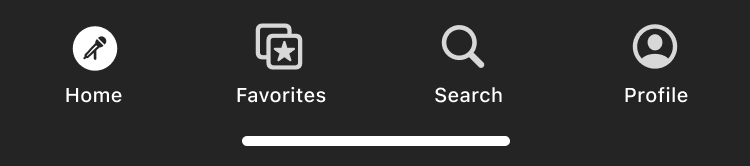
RITE Testing Schedule
I scheduled two tests for Monday and Wednesday - I usually prefer to keep the sessions a few days apart in case there's more feedback than expected. This buffer allows me to update the design over the next day if needed.
It also provides flexibility if there are Category 2 major updates - "Issues that appear to have an obvious cause and solution that cannot be implemented quickly or within the timeframe of the current test (difficult new features, current features that require substantial design & code changes, etc.)."
RITE Test UX Design Feedback: Round 1 Prototype
After testing the original design, participants provided two main pieces of feedback:
- The tab bar menu home icon was confusing
- The 'Recently Played' tiles were the top activity people wanted when returning to the app, but they were hidden and required scrolling to find
These issues were easily addressable, falling into Category 1 of Medlock's RITE testing process. Category 1 includes "Issues that appear to have an obvious cause and solution that can be implemented quickly (e.g., text changes, re-labeling buttons, rewording dialog boxes, etc.)."
Since these issues were straightforward to fix, I updated the prototype and reran the test with different participants.
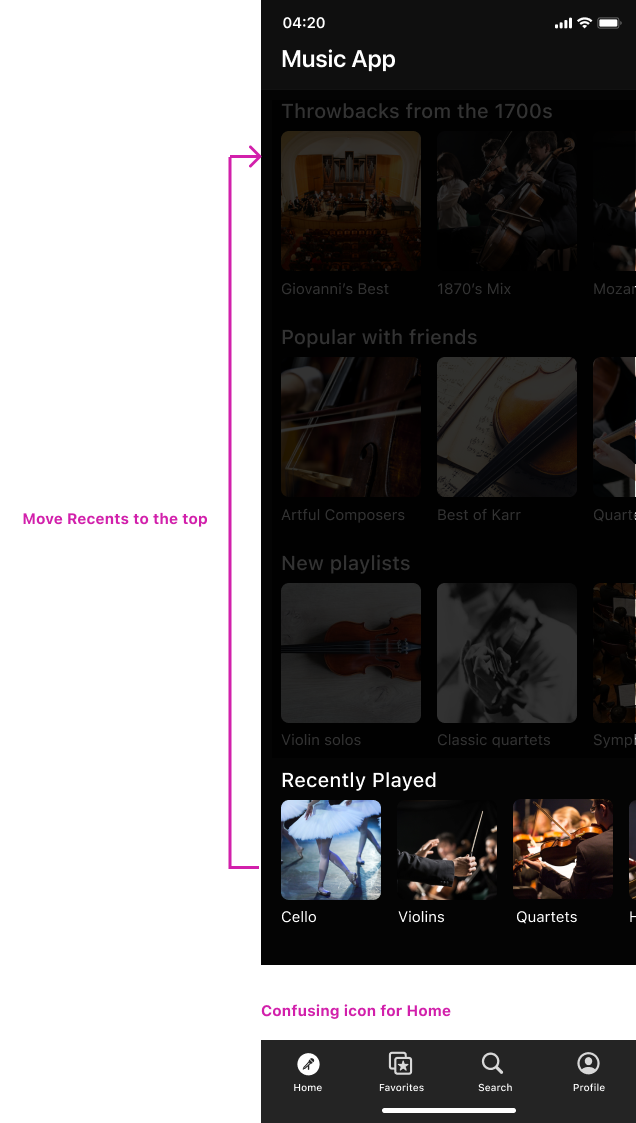
Round 2 Iteration
The next version of the design addressed the feedback from the first round. We replaced the navigation icon and moved the 'recently watched' section to the top rather than keeping it in the middle as we had in the first round.
This design addressed the initial feedback issues, so no additional rounds were needed. However, if more feedback had emerged, we could have conducted another round of testing.
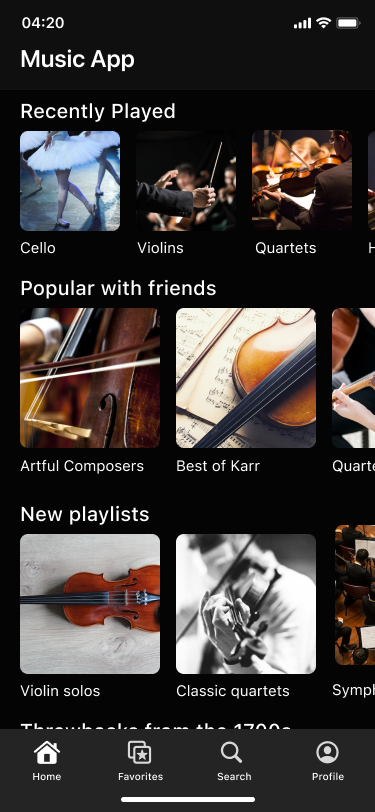
Additional RITE Testing Categories
Medlock defined two more categories:
- Category 3: "Issues that appear to have no obvious cause and therefore no obvious solution"
- Category 4: "Issues that may be due to other factors (e.g., test script, interaction with the participant)"
If your design has Category 2 or 3 issues, you might need to rethink some elements or take more time to develop. You may also want to conduct more discovery research to determine what changes should be made to a different app.
In Conclusion
RITE testing is a terrific low-effort, high-impact option for testing your design quickly and making simple adjustments. One key consideration is that your UX prototype should be interactive enough for people to click through and provide clear feedback. Give it a try for your next design test!
Learn new skills today. Check out my interaction design course on UX deliverables.
[Go to course]
