The UX design whiteboarding interview: 7 helpful tips to tackle it (with example prompts)
The whiteboarding design interview for UX and product managers can be nerve wracking. Get tips to improve on your ux interview skills.
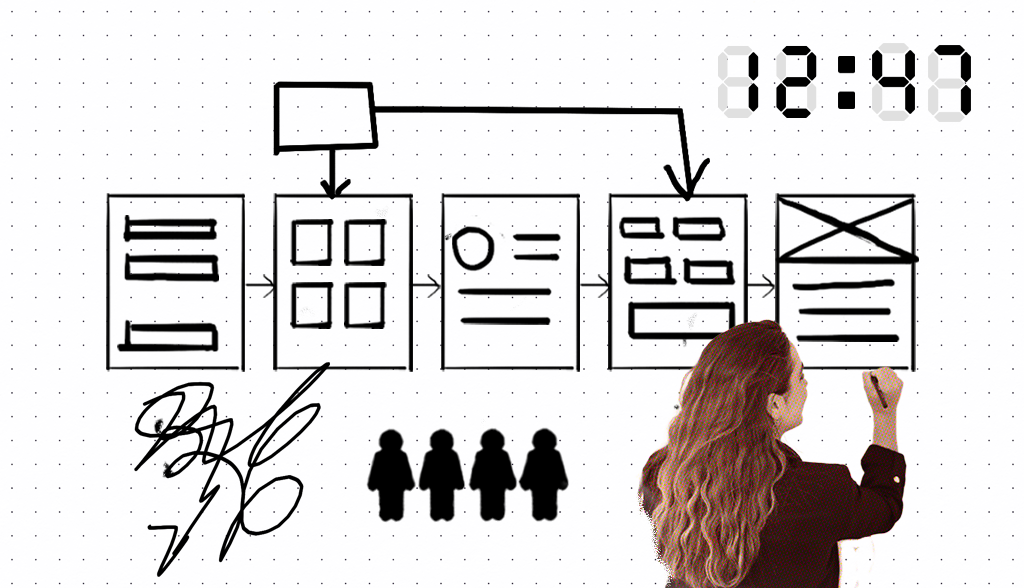
I've been involved in all aspects of whiteboarding—completing them myself to get hired at places like Meta, Amazon, and PayPal. Conducting whiteboarding interview sessions to hire designers, and mentoring designers and product managers on the process.
That's right: Product managers must also undergo a similar whiteboarding design exercise for their hiring process. You might be surprised to learn that even design managers and executives have to do whiteboarding exercises at some companies when going through the interview process.
I used to be very nervous about whiteboarding exercises, as you might have felt too when doing them. But, I've learned over the years that sometimes people let their fears and stress get in the way of doing well. Here's some tips to help you conquer your fears.
What is the whiteboarding exercise in ux?
The whiteboarding design challenge usually involves the interviewer giving the candidate a prompt to whiteboard a design solution in the form of a user experience in real time, usually these exercises are 45 minutes to an hour. While this timeframe seems like plenty of time, a lot of people run out of time at the last minute mark.
As the name implies, this exercise is usually done on a physical whiteboard if you're interviewing onsite, or using a whiteboarding app for remote intereviews. Typically, this interview is one segment of a longer interview process.
The nerve wracking part of this process is that you're forced to think on your feet in front of your evaluator. It can feel a bit awkward, because you definitely don't have enough information to actually solve the problem for real.
What does the ux whiteboarding design challenge measure?
While it might seem like another hoop to jump through, the ux whiteboarding challenge is intended to measure problem solving ability. The whiteboarding exercise demonstrates how you think about deconstructing and designing ambiguous problems.
Typically you're being measured on clarifying ambiguous requirements, ability to define what to design, and general design skill.
While it seems there's not much design in whiteboarding, design skill is usually measured in two ways:
1) The screen flow of the design
2) The layout and hierarchy of elements within the screens
Keep in mind that even if the design is all boxes and arrows, you want everything to appear in the form of a user interface. I've seen candidates draw elements in odd places within the boxes, because they didn't take the designing part seriously.
UX whiteboarding for product managers
Whiteboarding challenges for product managers are similar to what UX designers have to do- break down a prompt and draw out a user experience in the form of a flow. From my observation, for product managers there's more discussion on analytics and measuring user experience. I've also seen questions on how to quantify the business problem or opportunity in addition to the sketching.
Product managers are generally evaluated by testing analytical knowledge in combination with the ability to visualize a business problem.
Top tips to approaching the whiteboarding design challenge
Whether performing a virtual or in-person whiteboarding session, here's what you need to know to excel in this part of your interview.
Don't overthink the prompt.
Here's the thing: many people mess up because they think the prompt is a trick question. They either go overboard with their design, miss the prompt, or create something completely different.
When I interviewed candidates at a large tech company, I gave them a very straightforward prompt: "Design a gift app." I chose this prompt because it was simple. But, most people wouldn't just design a gift app—they'd completely overthink it. Some even refused to create it, claiming there wasn't a market for it, and ended up doing something very simplistic.
Create a game plan first.
I've seen this mistake a lot. People dive straight into sketching screens without considering who they are designing for or what problem they are addressing. They dive into their drawings only to realize they're uncertain about their goals. Remember, interviewers prioritize user-centered design, so demonstrate that in your whiteboarding.
Finish your flow.
You've got 45 minutes to an hour to design something. Make sure you can finish it. I'll be honest: out of all the whiteboarding sessions I've run, only about 10 candidates each year completed their flow.
When I say complete, I mean more than just one or two screens. You need to show the whole journey. I want to see all the steps if you're doing a payment flow, not just the payment screen or the confirmation.
Brainstorm before you draw.
Discuss your ideas with your interviewer and take notes before you finalize your design. This approach allows you to consider the big picture, like your user flow, before becoming attached to a specific design. I've seen candidates develop designs that trapped them in a corner, leaving no time to adjust.
This is why its important to listen to any questions your interviewer might be asking, and try to take in what they're saying. You may be designing things in a way that are pulling you away from the prompt or your own intent.
Talk out loud.
Make sure you talk about what you're doing. Remember that this process is intended to understand how you think about design. Explaining your thought process helps the interviewer understand your methods and approach.
Remember to frame all of your thoughts around users, how they think, and how your design benefits them.
But, don't just talk - design
Yes, you want to talk ou loud, but don't forget to design! One major issue I observe is that people are good at discussing design, yet they don't always put those ideas into practice. This is especially common among individuals who lack confidence in sketching or visualizing experiences.
If this sounds like you, try writing down your words, then design around that. Just don't spend the whole time writing instead of creating. Sometimes, seeing your thoughts written out can spark design ideas.
Find the right creative balance
This is tricky. Creativity depends on who's interviewing you, but your main goal is to show how you solve problems. If you're going for a senior role, you should dig deeper and be more creative in your solution.
Don't go so far out there that you create something nobody would use. It's good to be different - just ensure you're still answering the prompt.
What are examples of design prompts in a whiteboard challenge?
You might be wondering what these design prompts look like. As I mentioned above, these questions are straightforward, and on a normal day you'd probably feel very comfortable with these prompts.
These are real prompts given to candidates for interviews I've conducted. As an interviewer my favorite prompts were simple. Try these out for practice, and don't let nerves get in the way of a good interview.
How would you improve a physical grocery store shopping experience? |
How would you create a product for luggage check in. |
Design a new car dashboard |
Design a product to find doctors |
Design a grocery store experience to reduce checkout time |
Design a product to help people discover wine |
How would you design a new music experience? |
Design a new way for people to find doctors |
Design a job finding app |
Design a travel app |
Design an education product |
Design an app for volunteers |
Design an app for museums |
Design a gift app |
Design a product for the olympics |
In summary
Mastering the UX whiteboarding challenge is about finding the right balance between analytical thinking and creative problem-solving. Whether you're a UX designer or product manager, approach the exercise with a clear understanding of the prompt, create a solid game plan focused on user needs, and ensure you complete the entire flow within the time limit.
Remember to think out loud while actively designing, as this helps interviewers understand your thought process. While creativity is valued, especially for senior roles, the primary goal is to demonstrate your ability to solve real-world problems through user-centered design.
By avoiding common pitfalls like overthinking the prompt or getting stuck in lengthy discussions without sketching, you can turn what might seem like a nerve-wracking exercise into an opportunity to showcase your design thinking and problem-solving capabilities.
Need to brush up on your prototyping skills? Check out my course on Figma prototyping.
